I’m regularly impressed by the work that I see from community members inside of Verbal to Visual. That’s why I’ve started hosting Sketchnote Showcase events where I interview a community member about the purpose and process behind a particular sketchnoting project.
In the video above you’ll get to watch one of those conversations as Tansey Louis shares with us her process for making sketched videos, completely on the iPad, for her YouTube channel Explore Marine Biology.
Here’s an example of one of her videos:
Do go subscribe to her channel for more like it!
Here’s the set of tools that Tansey uses to make her videos:
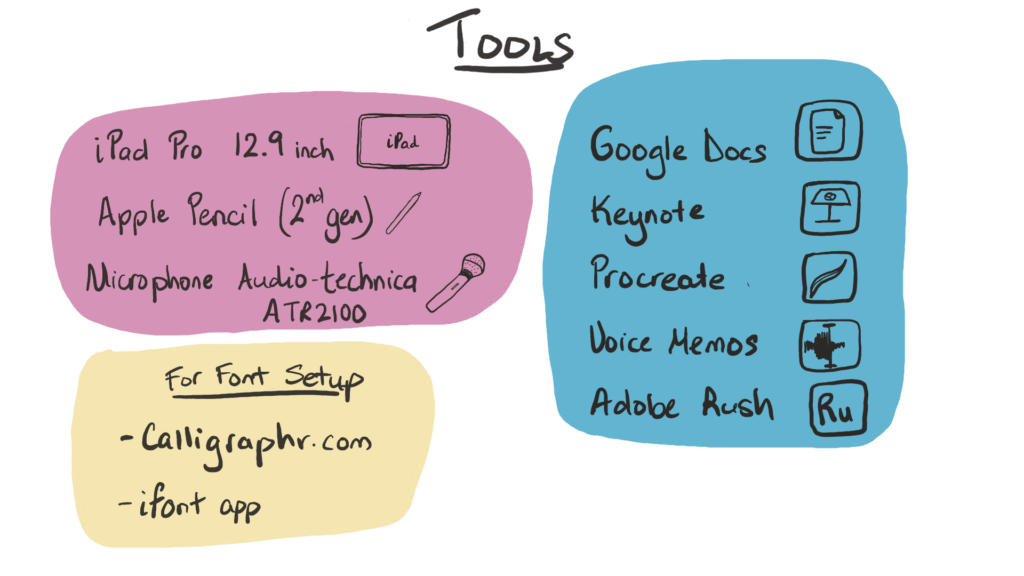
After creating the sketchnote in Procreate, she exports the individual images and then uses the app Keynote to build out each frame of the video and add the animations that dictate how each element will appear on the page:
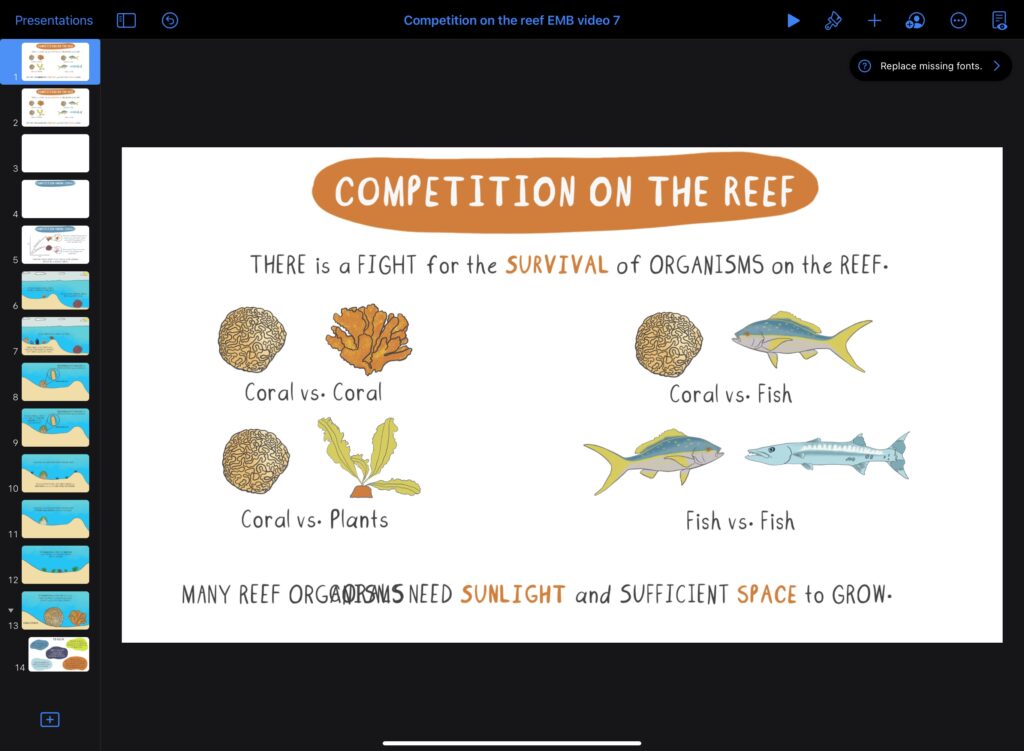
Tansey used the tool Calligraphr to create a computer-ready font from her own handwriting:
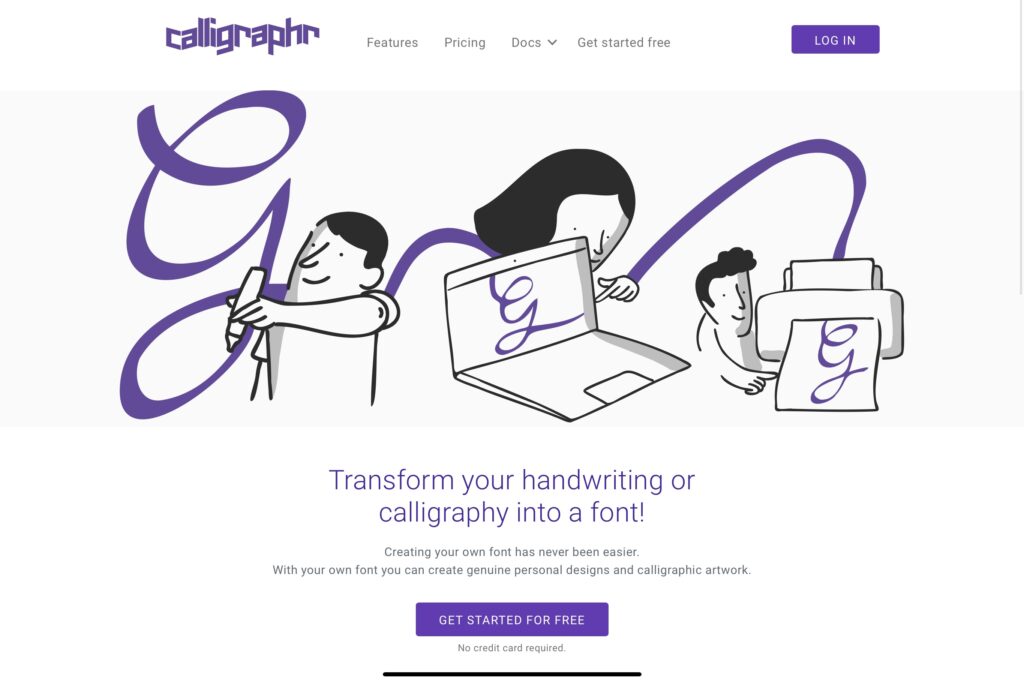
And then the app iFont to bring that newly created font onto her iPad:
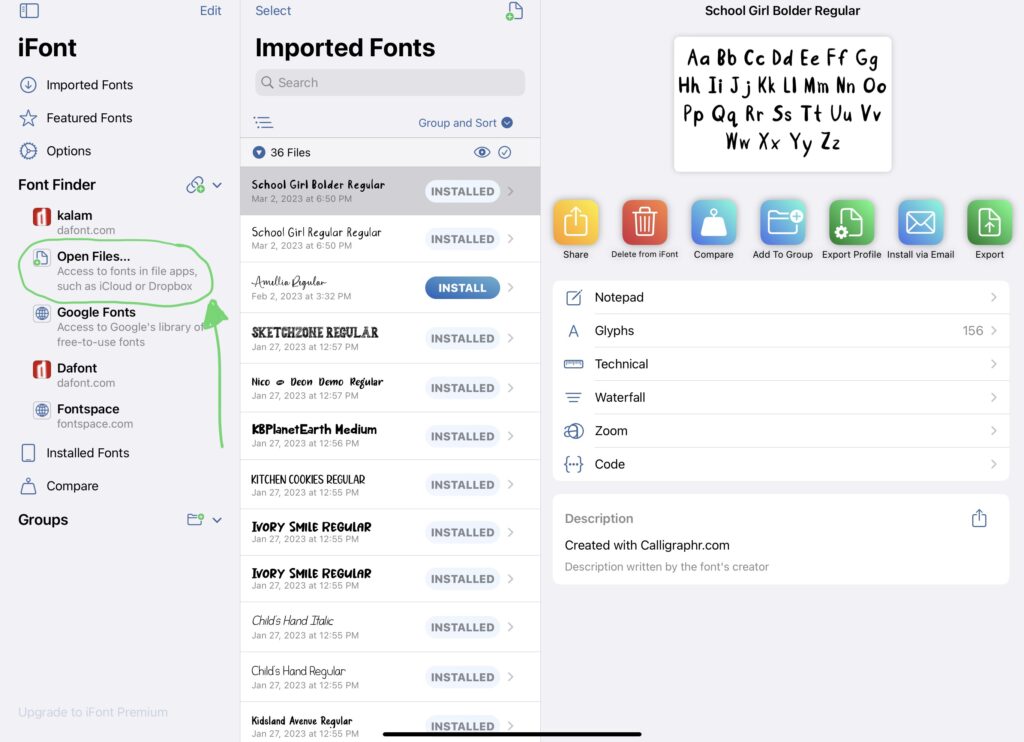
Pretty cool what you can do with just an iPad, right!?
Many thanks to Tansey for taking the time to share her process with us.
If you’d like to participate in those types of conversations in the future, then come join us inside of Verbal to Visual.
There you’ll find a full library of online courses to help you build your skills as well as weekly live events to ask questions, get feedback, and hear from other creative visual thinkers like Tansey.
Cheers,
-Doug

